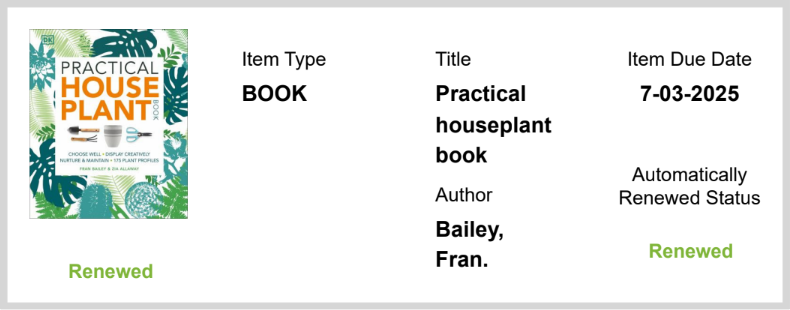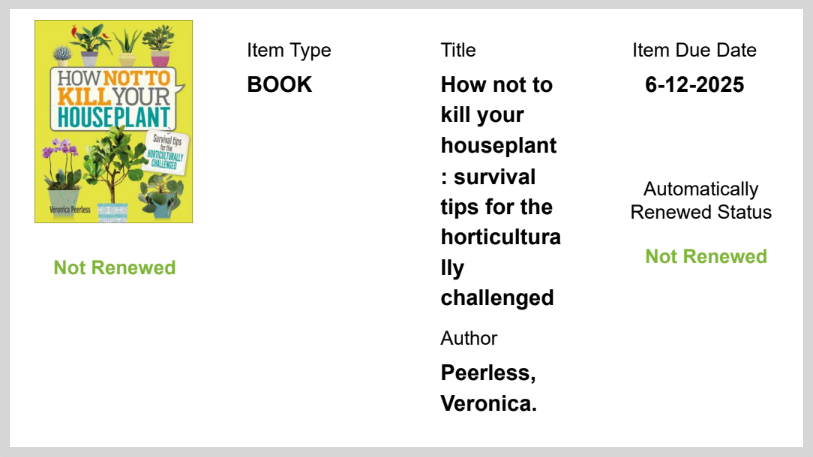Why are there two catalogs?
JMRL has a single catalog with two different interfaces to access and experience the entire collection.
Classic is the base interface provided by the catalog vendor. It is a simplified experience for users who do not wish to see a lot of additional content.
Find It is a modernized interface built in an open-source application. It is an updated experience similar to more current catalog websites with large book covers, carousels, and full integration in JMRL's website
Read more and see FAQs about the catalog on the page Findit.
Topics: Technology, Circulation